The launch of ChatGPT has started an enormous interest in artificial intelligence (AI) and now there are hundreds, if not thousands of AI tools available online. AI tools have at least 100 million users already.
The release of a new update of Midjourney from V4 to V5 made serious noise as well. While ChatGPT is great for creating text, Midjourney creates astonishing photos in seconds! By the way, the thumbnail for this article was also made with Midjourney.
But first, what exactly is Midjourney?
Launched in the middle of the year 2022, Midjourney is an AI-powered platform for creating original art pieces. Creators are understandably furious about Midjourney in certain circumstances because what could take a few hours or days can now be done within seconds on Midjourney’s platform.
Also read: Unknown trader made $4 million from USDC depeg in 2 days- here’s how
You will need a Discord account in order to utilize Midjourney, as it is the service’s delivery and creation mechanism. Discord is a social networking platform that was initially developed to facilitate communication between gamers during online gaming.
Success led to widespread adoption, and now numerous communities communicate using this medium, including NFT, cryptocurrencies, or now even AI.
How to access Midjourney (and at what cost)
Clicking the “Join the Beta” button on the Midjourney homepage will take you to the “Continue to Discord” screen, which in turn will open the Midjourney app and let you sign up for the beta version of the service.
After that, you may either access Discord via its website or download its desktop app. People mostly recommend Discord app instead of the website version. The first 25 images from Midjourney are free, but once those are used up, the service will cost $10 per 200 images.
For those who plan on a significant amount of creating, the $30 monthly subscription without image limits is well worth the investment.
V4 vs V5
The upgrade from V4 to V5 made a lot of noise on the internet as usual. Its users claim that this model is more realistic than creative, so it can actually produce real-life-like graphics.
“It has much higher image quality, more diverse outputs, wider stylistic range, support for seamless textures, wider aspect ratios, better image prompting, wider dynamic range and more,” Midjouney’s Tweet explained.
That is why it will be more important than ever to give it the right input for the best results. For example, this cat was made with AI. Unreal, right?

AI-generated cat by Midjourney, source: twitter.com
If you want to actually see the difference between the output of V4 and V5, check out his Twitter thread. The Twitter user, Nick St. Pierre, showed his followers the different prompts he used to get the desired results.

Images generated by Nick St. Pierre by Midjourney V4 vs V5, source: twitter.com
So, it’s not about just typing in “a colorful sky.” Pierre used over 10 specific ideas to have specific image generation. The more inputs for Midjourney, the better and more concrete the results will be.
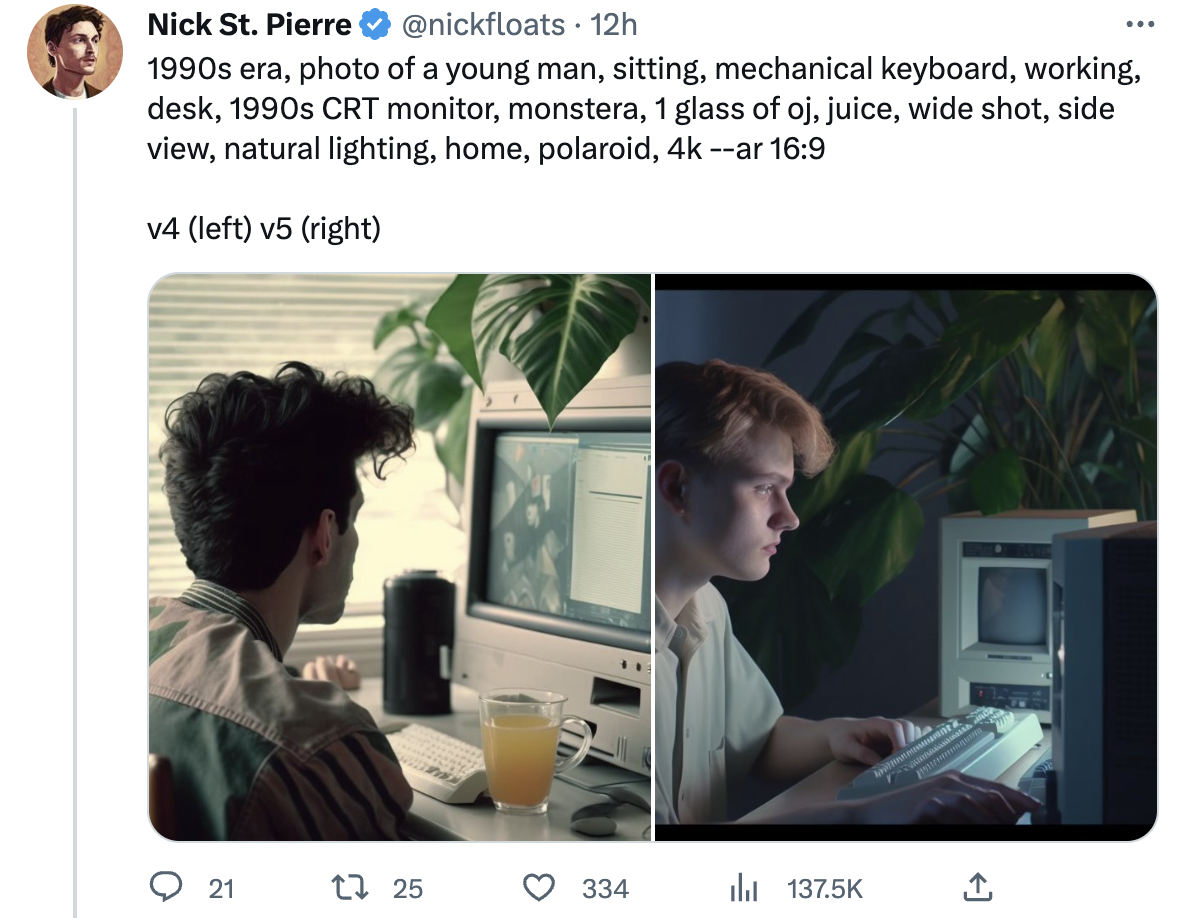
Images generated by Nick St. Pierre by Midjourney V4 vs V5 (example 2), source: twitter.com
Although this is not a perfect result, AI is getting really close to making hours-long work done in a few minutes instead. More importantly, it can create images that look like photographs, as it is visible in the picture below. The image on the right from V5 is much more realistic than the one on the left from the V4 version.

Images generated by Phil Desforges by Midjourney V4 vs V5, source: twitter.com
How to use Midjourney (guide)
- Go to Midjourney’s Discord and find a room for Newbies (e.g. newbies-114 or newbies-144).
- Write “/imagine” and the word “prompt” will pop up.
- Now write as detailed as you can what you want Midjourney to create for you. For instance, you can write “a realistic luxury New York apartment with couch, chair, big TV, wine on the table, etc. Now you can slash enter.
- Then it will create 4 images from which you should choose one that suits you best.
- Be aware of the fact that thousands of people are using the app simultaneously, so your images can quickly get lost in the chat with others.
- When you see Midjourney tagging you with the results, you should see 4 image suggestions. If you’re not satisfied at all, you may start over. If you like one of them, just choose which one. U1 is the first one up on the left and U4 is the last one down on the right.
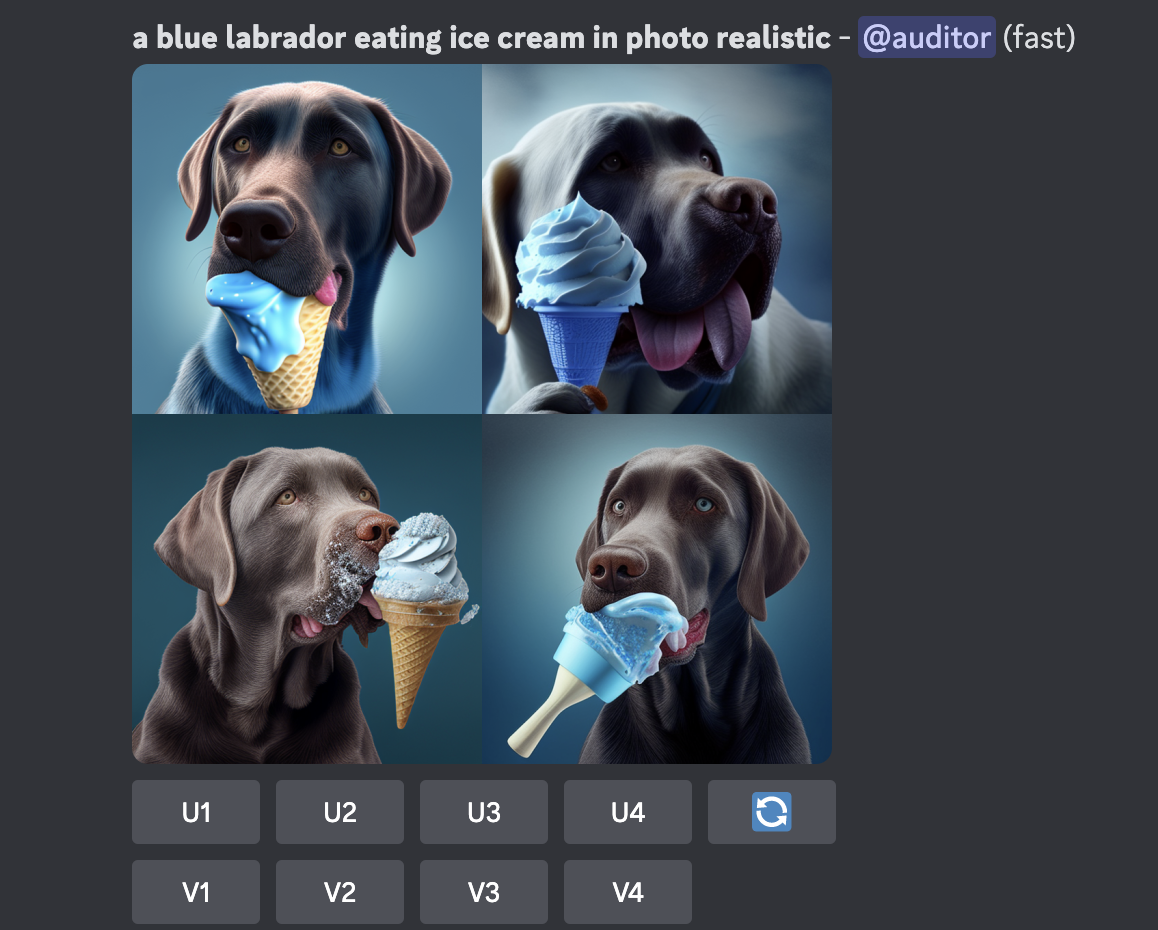
Midjourney’s result of a dog in Discord generated by random user, source: discord.com
When you choose one of them, it should send you a full-quality photo of your choice to the chat, which you can use and monetize.
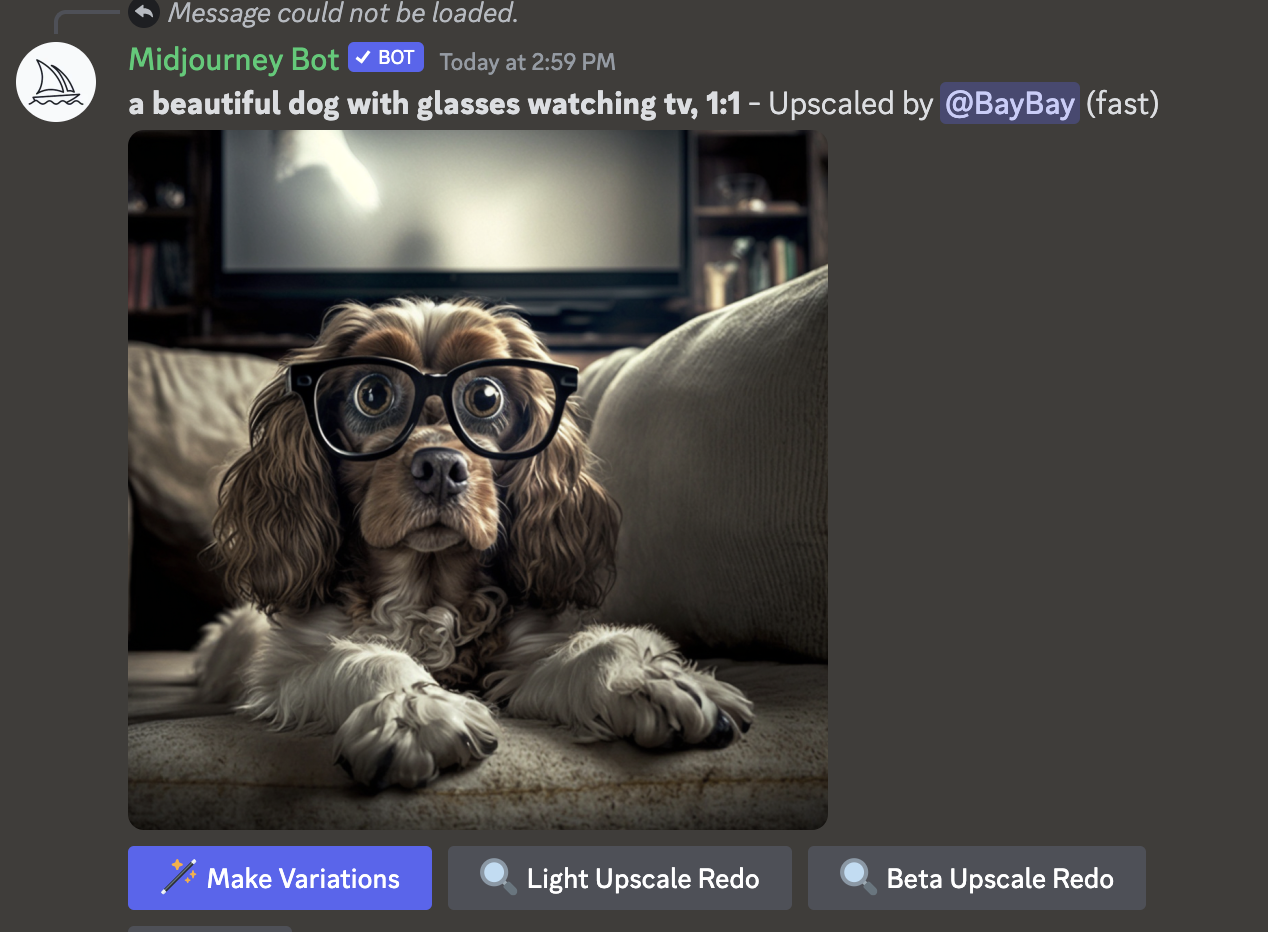
Author’s pick from Midjourney, source: discord.com
What to do with Midjourney?
Midjourney is a great AI image generator. One of the best on the market actually. That is why it already has millions of members in its Discord channel. While some people are afraid that artificial intelligence will replace them, some embrace this technology to increase their productivity.
Those who know how to work with Midjourney can generate tens of images within minutes, which can then be sold and monetized in different ways. You can create backgrounds, avatars, logos, abstracts, and much more. There’s no end to creativity in this app.
Read more: Here’s how can you earn crypto while learning
For instance, blog sites that use Shutterstock can instead use Midjourney to generate thumbnails by themselves. As a result, it will be much more cost-efficient and the artwork will always be original. These are the two main advantages.
It is also great for digital artists, who don’t need to spend hours on one artwork but can create one within minutes. The prompt for the program just has to be detailed enough to create the desired outcome for the user. It’s all about prompts.
If you don’t know how to describe your image, just google “Midjourney prompts.” A lot of resources will be there to help you to start.
Final thoughts
The world of AI exploded in the last couple of years, and this trend is anticipated to continue. VC investments reportedly grew exponentially from around $400 million in 2020 to $2.1 billion in 2022.
And this is just a start. This is just one of the few text-to-image generators, while hundreds if not thousands of other AI tools are being developed. The AI market will get bigger for sure, so being a part of it will definitely bring opportunities.











Comments
Post has no comment yet.